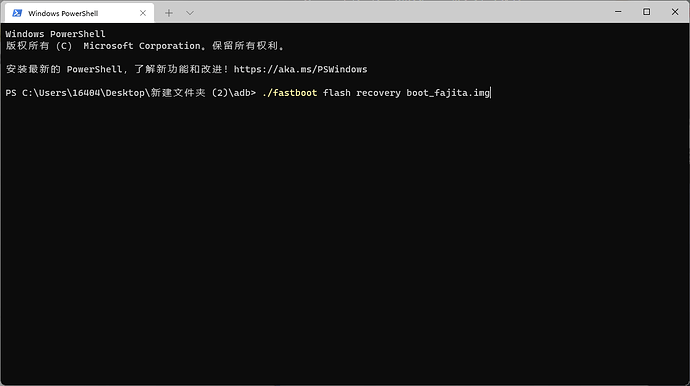自己搜了很多资料,可还是有很多疑问。
如何切换系统?uefi引导?
安装方法?是先安装Windows再调整磁盘,还是一气呵成在twrp完成安装? 
使用已有的uefi启动Windows11
使用recover启动Android可不可行?
如果是A/B分区格式,则可以使用以下布局
boot_a boot_b
android uefi
twrp
你可以将UEFI刷写至recovery分区以实现双重启动。
fastboot flash recovery boot_DEVICE.img
意思是boot分区用安卓的boot,rec分区用启动win的boot这样吗
yes
但是一加好像用的是a/b分区,无法刷入rec,我按你的命令刷,报错 ~ fastboot flash recovery TWRP_recovery_Oneplus6T_9.0.img
Sending ‘recovery’ (30288 KB) OKAY [ 0.653s]
Writing ‘recovery’ FAILED (remote: ‘(recovery_a) No such partition’)
好的,我回去试试
没问题,就是想不明白为啥mac上不行,好奇怪
这个和a/b分区有关系吗
在twrp中检查,手机系统位于boot_b,于是我:
fastboot flash boot_a boot_fajita.img
然后重启之后能正常进入安卓系统
重新在twrp中切换到分区A,进入win系统
然后…我就找不到办法切回boot_b了…
而且物理组合键现在只能进入crashDump mode…
更正:crashDump mode是自动的,是假象
在crashDump mode下按住音量 + - 电源 三键可以进fastboot,但是依然没有办法脱离电脑自行切换分区…
fastboot set_active b切换到B分区fastboot set_active b切换到B分区fastboot set_active b切换到B分区fastboot set_active b切换到B分区fastboot set_active b切换到B分区fastboot set_active b切换到B分区fastboot set_active b切换到B分区fastboot set_active b切换到B分区fastboot set_active b切换到B分区fastboot set_active b切换到B分区fastboot set_active b切换到B分区fastboot set_active b切换到B分区fastboot set_active b切换到B分区fastboot set_active b切换到B分区fastboot set_active b切换到B分区fastboot set_active b切换到B分区fastboot set_active b切换到B分区fastboot set_active b切换到B分区fastboot set_active b切换到B分区fastboot set_active b切换到B分区fastboot set_active b切换到B分区fastboot set_active b切换到B分区fastboot set_active b切换到B分区fastboot set_active b切换到B分区fastboot set_active b切换到B分区fastboot set_active b切换到B分区fastboot set_active b切换到B分区fastboot set_active b切换到B分区fastboot set_active b切换到B分区fastboot set_active b切换到B分区fastboot set_active b切换到B分区fastboot set_active b切换到B分区fastboot set_active b切换到B分区fastboot set_active b切换到B分区fastboot set_active b切换到B分区fastboot set_active b切换到B分区fastboot set_active b切换到B分区fastboot set_active b切换到B分区fastboot set_active b切换到B分区fastboot set_active b切换到B分区fastboot set_active b切换到B分区fastboot set_active b切换到B分区fastboot set_active b切换到B分区fastboot set_active b切换到B分区fastboot set_active b切换到B分区fastboot set_active b切换到B分区fastboot set_active b切换到B分区fastboot set_active b切换到B分区fastboot set_active b切换到B分区fastboot set_active b切换到B分区fastboot set_active b切换到B分区fastboot set_active b切换到B分区fastboot set_active b切换到B分区fastboot set_active b切换到B分区fastboot set_active b切换到B分区fastboot set_active b切换到B分区fastboot set_active b切换到B分区fastboot set_active b切换到B分区
???
进入fastboot后没法进twrp吗
一加6刷入win11好像只能用其中之一,要么用安卓,要么只能用win11。还有在win11无法充电,要用电脑切换到安卓充电,比较麻烦,请教各位大神,谢谢!
我的设备是如果安卓在a槽而win在b槽的话,则进入一次win后会出现卡死在fastboot,无法进入正常系统或recovery
新的UEFI只能在A槽才能正常启动windows11,安卓在A槽,UEFI刷在recovery ramdisk也不能启动windows11.现在只能用电脑互相切换。