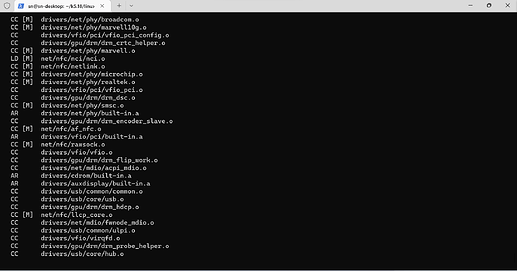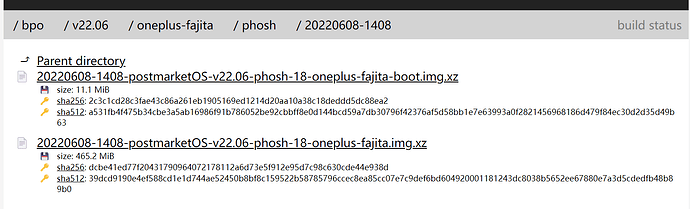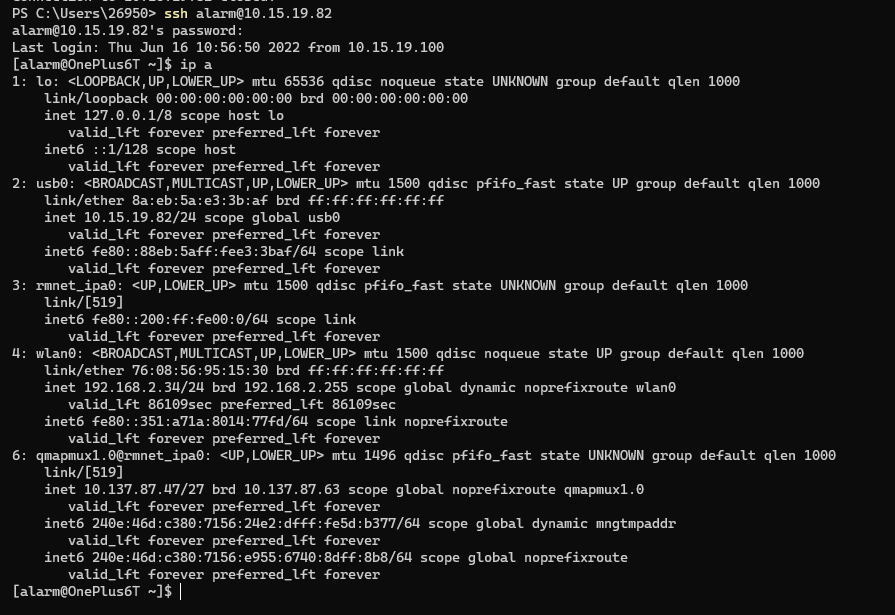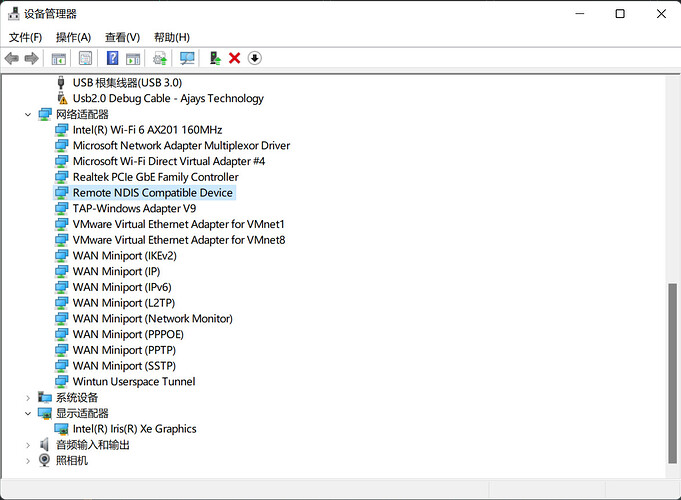This tutorial will help you install GNU/Linux on OnePlus 6T, OnePlus 6 or Mi Pocophone f1)
Author:@snnbyyds
Other contributors:@BigfootACA @skr-niao @Redstoneeeeeee
We will take OnePlus 6T and Archlinux as an example
Supporting Status(click to expand)
For OnePlus 6T
What is working: touchscreen, LTE, SMS, Audio, UFS, Display, GPU, Battery, Charging, Bluetooth
Not working:Camera, GPS, NFC
Not fully working or untested: Call, Sensors, USB OTG
Screenshots:
1 Compile Linux Kernel
1.1 Install dependencies
For Ubuntu 22.04 LTS:
sudo apt install build-essential openssl pkg-config libssl-dev libncurses5-dev pkg-config minizip libelf-dev flex bison libc6-dev libidn11-dev rsync bc liblz4-tool
sudo apt install gcc-aarch64-linux-gnu dpkg-dev dpkg git
1.2 Clone the source code
You can choose other branches.
mkdir ~/workspace
cd ~/workspace
git clone https://gitlab.com/sdm845-mainline/linux.git -b sdm845/5.18-release
1.3 Add tfa98xx module for OnePlus 6T(Optional)
OnePlus 6T has tfa9894 codec, so additional modules are needed.
1.3.1 Add tfa98xx source code
(Modyfied from https://github.com/J0SH1X/tfa98xx)
Download:
https://stor.classfun.cn:4443/s/xPCE
Extract it and then copy the inc and src folder to linux/sound/soc/codecs
1.3.2 Modify Makefile and Kconfig
cd ~/workspace/linux/sound/soc/codecs
1.3.2.1 Modify Makefile
nano Makefile
diff --git a/sound/soc/codecs/Makefile b/sound/soc/codecs/Makefile
index fbd409148efb..2a8294abbd8b 100644
--- a/sound/soc/codecs/Makefile
+++ b/sound/soc/codecs/Makefile
@@ -244,6 +244,10 @@ snd-soc-tda7419-objs := tda7419.o
snd-soc-tas2770-objs := tas2770.o
snd-soc-tfa9879-objs := tfa9879.o
snd-soc-tfa989x-objs := tfa989x.o
+snd-soc-tfa98xx-objs += src/tfa98xx.o
+snd-soc-tfa98xx-objs += src/tfa_container.o
+snd-soc-tfa98xx-objs += src/tfa_dsp.o
+snd-soc-tfa98xx-objs += src/tfa_init.o
snd-soc-tlv320adc3xxx-objs := tlv320adc3xxx.o
snd-soc-tlv320aic23-objs := tlv320aic23.o
snd-soc-tlv320aic23-i2c-objs := tlv320aic23-i2c.o
@@ -587,6 +591,7 @@ obj-$(CONFIG_SND_SOC_TAS6424) += snd-soc-tas6424.o
obj-$(CONFIG_SND_SOC_TDA7419) += snd-soc-tda7419.o
obj-$(CONFIG_SND_SOC_TAS2770) += snd-soc-tas2770.o
obj-$(CONFIG_SND_SOC_TFA9879) += snd-soc-tfa9879.o
+obj-$(CONFIG_SND_SOC_TFA98XX) += snd-soc-tfa98xx.o
obj-$(CONFIG_SND_SOC_TFA989X) += snd-soc-tfa989x.o
obj-$(CONFIG_SND_SOC_TLV320ADC3XXX) += snd-soc-tlv320adc3xxx.o
obj-$(CONFIG_SND_SOC_TLV320AIC23) += snd-soc-tlv320aic23.o
1.3.2.2 Modify Kconfig
nano Kconfig
diff --git a/sound/soc/codecs/Kconfig b/sound/soc/codecs/Kconfig
index edc090b38afb..39693c63a325 100644
--- a/sound/soc/codecs/Kconfig
+++ b/sound/soc/codecs/Kconfig
@@ -222,6 +222,7 @@ config SND_SOC_ALL_CODECS
imply SND_SOC_TDA7419
imply SND_SOC_TFA9879
imply SND_SOC_TFA989X
+ imply SND_SOC_TFA98xx
imply SND_SOC_TLV320ADC3XXX
imply SND_SOC_TLV320ADCX140
imply SND_SOC_TLV320AIC23_I2C
@@ -1534,6 +1535,16 @@ config SND_SOC_TFA989X
Note that the driver currently bypasses the built-in "CoolFlux DSP"
and does not support (hardware) volume control.
+config SND_SOC_TFA98XX
+ tristate "NXP/Goodix TFA98XX (TFA1) amplifiers"
+ depends on I2C
+ select REGMAP_I2C
+ help
+ Enable support for NXP (now Goodix) TFA98XX (TFA1 family) speaker
+ amplifiers, e.g. TFA98XX.
+ Note that the driver currently bypasses the built-in "CoolFlux DSP"
+ and does not support (hardware) volume control.
+
config SND_SOC_TLV320ADC3XXX
tristate "Texas Instruments TLV320ADC3001/3101 audio ADC"
depends on I2C
1.4 Generate .config
You may refer to arch/arm64/configs/sdm845.config and generate one yourself, but you can also directly use mine, just replacing arch/arm64/configs/defconfig with config-5.18.0-sdm845-00109-gf7ad1e5036bb-dirty.
link:
https://stor.classfun.cn:4443/s/deh8
Then generate .config
make ARCH=arm64 defconfig sdm845.config
# generate .config
1.5 Compile
make ARCH=arm64 CROSS_COMPILE=aarch64-linux-gnu- -j$(nproc)
If you want to generate deb files for GNU/Linux based on Debian, use the following command:
make -j$(nproc) ARCH=arm64 KBUILD_DEBARCH=arm64 KDEB_CHANGELOG_DIST=mobile CROSS_COMPILE=aarch64-linux-gnu- deb-pkg
# This will generate several deb files in ../
2 Make rootfs
2.1 Download origin rootfs
Archlinux
http://os.archlinuxarm.org/os/ArchLinuxARM-aarch64-latest.tar.gz
cd ~/workspace
wget http://os.archlinuxarm.org/os/ArchLinuxARM-aarch64-latest.tar.gz
Ubuntu
Index of /ubuntu-base
2.2 Customize
2.2.1 Enter chroot environment
sudo apt install qemu-user-static
dd if=/dev/zero of=archlinux.img bs=1G count=6
mkfs.ext4 archlinux.img
mkdir arch
sudo mount archlinux.img arch
cd arch
sudo tar -xpvf ../ArchLinuxARM-aarch64-latest.tar.gz
cd ..
sudo mount --bind /dev arch/dev
sudo mount -t devpts devpts arch/dev/pts -o gid=5,mode=620
sudo mount -t proc proc arch/proc
sudo mount -t sysfs sysfs arch/sys
sudo mount -t tmpfs tmpfs arch/run
sudo chroot arch
2.2.2 initialize pacman keyring
pacman-key --init
pacman-key --populate archlinuxarm
2.2.3 Upgrade
pacman -Syyu
# upgrade
2.2.4 Remove old kernel and firmware
pacman -Q | grep -i linux
pacman -R linux-aarch64 linux-firmware linux-firmware-whence
exit
# exit chroot environment
2.2.5 Install new kernel and firmware
First exit chroot environment
exit
Then
cd ~/workspace/linux
sudo make ARCH=arm64 CROSS_COMPILE=aarch64-linux-gnu- INSTALL_MOD_PATH=~/workspace/arch modules_install
sudo make ARCH=arm64 INSTALL_PATH=../workspace/temp2/boot install
Download firmware modified for OnePlus 6T and OnePlus 6(I got them from mobian source and Debian source)
For pocophone f1, please download yourself( Index of /pool/non-free/f/ (mobian.org))( Index of /debian/pool/non-free/f/firmware-nonfree/ | 清华大学开源软件镜像站 | Tsinghua Open Source Mirror)
https://stor.classfun.cn:4443/s/0Nsa
You will got 3 deb files.
![]() WARNING
WARNING ![]()
DO NOT USE dpkg TO INSTALL ANY OTHER deb FILES IN ARCHLINUX!!
sudo cp -r *.deb ~/workspace/arch/root/
To make audio in OnePlus 6T working, download tfa98xx.cnt .
Then copy it to rootfs
sudo cp tfa98xx.cnt ~/workspace/arch/root/
Then you can enter chrootenvironment , install firmware, then generate initial ramdisk.
See also mkinitcpio - ArchWiki (archlinux.org)
sudo chroot ~/workspace/arch
cd ~
dpkg -i *.deb
mv ~/tfa98xx.cnt /usr/lib/firmware/
ldconfig
ls /usr/lib/modules
# get kernel version
mkinitcpio --generate /boot/initrd.img-5.18.0-sdm845-00109-gf7ad1e5036bb-dirty --kernel 5.18.0-sdm845-00109-gf7ad1e5036bb-dirty
2.2.6 Install software and do some basic configurations
2.2.6.1 Set time zone
For Shanghai:
ln -sf /usr/share/zoneinfo/Asia/Shanghai /etc/localtime
# Shanghai
2.2.6.2 Set locale
See also Locale - ArchWiki (archlinux.org)
nano /etc/locale.gen
# uncomment en_US.UTF-8 UTF-8
locale-gen

2.2.6.3 Cusomize hostname
# For example
echo 'OnePlus6T' > /etc/hostname
2.2.6.4 alarm configuration
Change password for user alarm, then add it to group wheel
passwd alarm
# Change its password. Default is "alarm"
usermod -aG wheel alarm
Add sudo and set sudo property
pacman -S sudo
EDITOR=nano visudo
Find a line like this and delete the # .
#%wheel ALL=(ALL:ALL) ALL
2.2.6.5 Some essential software
pacman -S base base-devel dhcpcd iwd
pacman -S grub efibootmgr
pacman -S networkmanager modemmanager
pacman -S bluez bluez-utils pulseaudio-bluetooth
pacman -S qrtr rmtfs
systemctl enable NetworkManager bluetooth qrtr-ns rmtfs
systemctl enable ModemManager
pacman -S git wget
pacman -S ntfs-3g usbutils
Install pd-mapper and tqftpserv
Note:Default PKGBUILD contains some errors which we need to fix it manually. If you do not know how to, you can directly compile and install without using PKGBUILD.
Directly compile and install (Click to expand)
git clone https://hub.fastgit.org/andersson/pd-mapper.git
git clone https://hub.fastgit.org/andersson/tqftpserv.git
cd pd-mapper && make && make install && cd ..
cd tqftpserv && make && make install && cd ..
# clean
rm -rf tqftpserv pd-mapper
Using pkgbuild:
#switch to alarm
su alarm
########
cd ~
# Compile and Install pd-mapper
git clone https://aur.archlinux.org/pd-mapper-git.git ~/pd-mapper-git
cd ~/pd-mapper-git
nano PKGBUILD
# fix some errors
makepkg -si
#Compile and Install tqftpserv
git clone https://aur.archlinux.org/tqftpserv-git.git ~/tqftpserv-git
cd ~/tqftpserv-git
nano PKGBUILD
# fix some errors
makepkg -si
sudo systemctl enable tqftpserv pd-mapper
Return to root acoount
exit
2.2.6.6 Add danctnix source
nano /etc/pacman.conf
Find
[community]
Include = /etc/pacman.d/mirrorlist
[alarm]
Include = /etc/pacman.d/mirrorlist
[aur]
Include = /etc/pacman.d/mirrorlist
Add information about danctnix source below
[danctnix]
Server = https://p64.arikawa-hi.me/$repo/$arch/
Add keyring then update
cd ~
wget https://p64.arikawa-hi.me/danctnix/aarch64/danctnix-keyring-2-1-any.pkg.tar.xz
pacman -U danctnix-keyring-2-1-any.pkg.tar.xz
pacman-key --init
pacman-key --populate danctnix
rm danctnix-keyring-2-1-any.pkg.tar.xz
# clean
pacman -Syy
2.2.6.7 USB Networking
See also USB Networking · dreemurrs-embedded/Pine64-Arch Wiki (github.com)
pacman -Sy danctnix-usb-tethering
systemctl enable usb-tethering.service
Very useful function. For example it can help you to ssh to your phone through usb network.
2.2.6.8 Other software
yay
su alarm
git clone https://aur.archlinux.org/yay-bin.git
cd yay-bin && makepkg -si
exit
Desktop Environment
Gnome or phosh are recommended
Gnome:
pacman -S gnome
systemctl enable gdm
If you want phosh, danctnix source danctnix (arikawa-hi.me) is needed
Web browser
# for example, chromium
pacman -S chromium
2.2.7 LTE configuration; Audio configuration for OnePlus 6T
2.2.7.1 Modify Modemmanager
Compile ModemManager and install
su alarm
mkdir ~/modemmanager
cd ~/modemmanager
nano PKGBUILD
Copy contents of PKGBUILD - modemmanager (aarch64) | Package Files | Arch Linux ARM into PKGBUILD
Change arch=(x86_64) to arch=(x86_64 aarch64)
Delete -D plugin_qcom_soc=disabled
10c10
< arch=(x86_64)
---
> arch=(x86_64 aarch64)
35d34
< -D plugin_qcom_soc=disabled
makepkg -rsi
# compile and install
cd ..
sudo rm -rf ~/modemmanager
exit
systemctl enable ModemManager
2.2.7.2 Fix Audio in OnePlus 6T
In chroot environment, downgrade alsa-ucm-conf to 1.2.4
cd ~
wget https://archive.archlinux.org/packages/a/alsa-ucm-conf/alsa-ucm-conf-1.2.4-2-any.pkg.tar.zst
pacman -U alsa-ucm-conf-1.2.4-2-any.pkg.tar.zst
rm alsa-ucm-conf-1.2.4-2-any.pkg.tar.zst
# Downgrade alsa-ucm-conf to 1.2.4
Make sure that tfa98xx module loads
echo 'snd-soc-tfa98xx' > /etc/modules-load.d/snd-soc-tfa98xx.conf
2.2.7 Packaging
Clean temp files
pacman -Scc
# pacman
su alarm # switch to alarm
# clean bash history for alarm
cat /dev/null > ~/.bash_history && history -c && exit
# clean bash history for root
cat /dev/null > ~/.bash_history && history -c
exit chroot environment
exit
cd ~/workspace
sudo umount ~/workspace/arch/run
sudo umount ~/workspace/arch/sys
sudo umount ~/workspace/arch/proc
sudo umount ~/workspace/arch/dev/pts
sudo umount ~/workspace/arch/dev
Use tar to package
cd ~/workspace/arch
tar -czvf ~/workspace/arch.tar.gz *
# This will generate arch.tar.gz
3 Install to your phone
3.1 Unlock bootloader and Install TWRP and Magisk
Unlock bootloader and Install TWRP and Magisk
3.2 Modify partitions
Connect your phone that has booted twrp to your computer
Copy parted to Internal Storage
On your computer, input:
adb shell
cp /sdcard/parted /sbin/ && chmod 755 /sbin/parted
umount /data && umount /sdcard
parted /dev/block/sda
p
For OnePlus 6T
resizepart 17
# input 61GB
mkpart esp fat32 61GB 62GB
mkpart arch ext4 62GB 125GB
set 18 esp on
q
# exit parted
Reboot to twrp and format some partition
adb shell
mkfs.fat -F32 -s1 /dev/block/by-name/esp
mke2fs -t ext4 /dev/block/by-name/arch
mke2fs -t ext4 /dev/block/by-name/userdata
3.3 Get UUID
Reboot to Android,input in termux
pkg install tsu
tsu
blkid /dev/block/by-name/arch
3.4 Prepare grub
Download grub template
esp.zip (78.5 KB)
boot.tar(1).gz (6.7 MB)
Replace uuid in grub.cfg with what you got in 3.3
3.5 Extract rootfs
Copy arch.tar.gz to internal storage
pkg update
pkg install tsu
tsu
# root permission needed
cd ~
mkdir temp
mount /dev/block/by-name/arch ~/temp
cd ~/temp
tar -xpvf /sdcard/arch.tar.gz
# extract
3.6 Install grub
tsu
cd ~
mkdir esp
mount /dev/block/by-name/esp esp
mkdir esp/EFI
Copy the 2 folders in esp.zip to ~/esp/EFI/
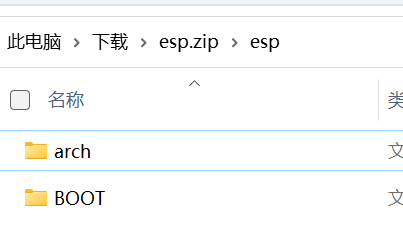
# /dev/block/by-name/arch has been mounted!
cd ~/arch/boot && ls
Copy the 2 folders in boot.tar.gz to ~/arch/boot
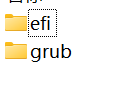
3.7 Get and add dtb
According to arch/arm64/boot/dts/qcom/sdm845-oneplus-common.dtsi, we can not directly use dtb generated when compiling the kernel.
Part of arch/arm64/boot/dts/qcom/sdm845-oneplus-common.dtsi (click to expand)
/delete-node/ &rmtfs_mem;
/ {
aliases {
serial0 = &uart9;
hsuart0 = &uart6;
};
chosen {
stdout-path = "serial0:115200n8"; /*line 30 in dtsi*/
};
volume-keys {
compatible = "gpio-keys";
label = "Volume keys";
autorepeat;
3.7.1 Get dtb
Download boot.img.xz for your phone and extract it
Here we use extract-dtb · PyPI to get dtb
pip3 install extract-dtb
extract-dtb 20220608-1408-postmarketOS-v22.06-phosh-18-oneplus-fajita-boot.img -o .
# use your own img
# will generate something like 01_dtbdump_,OnePlus_6T.dtb
ls
mv 01_dtbdump_,OnePlus_6T.dtb sdm845-oneplus-fajita.dtb
3.7.2 modify dtb to make it possible to support USB otg
#for Ubuntu 22.04 LTS
sudo apt install device-tree-compiler -y
dtc -I dtb -O dts -o temp.dts xxx.dtb
# e.g. dtc -I dtb -O dts -o temp.dts sdm845-oneplus-fajita.dtb
nano temp.dts
Search dr_mode
Find:
dwc3@a600000 {
compatible = "snps,dwc3";
reg = <0x00 0xa600000 0x00 0xcd00>;
interrupts = <0x00 0x85 0x04>;
iommus = <0x25 0x740 0x00>;
snps,dis_u2_susphy_quirk;
snps,dis_enblslpm_quirk;
phys = <0xb8>;
phy-names = "usb2-phy";
dr_mode = "peripheral";
maximum-speed = "high-speed";
};
Change peripheral to host
Then generate new dtb:
dtc -I dts -O dtb -o xxx-host.dtb temp.dts
# e.g. dtc -I dts -O dtb -o sdm845-oneplus-fajita-host.dtb temp.dts
# generate modyfied dtb
copy two dtbs to /boot in rootfs
Then your usb otg might work
4 Flash UEFI
5 Enjoy!
Congratulations!!! You’ve installed Archlinux on your phone! WOW!! ![]()
![]()
![]()
5.1 ssh through USB network
ssh alarm@10.15.19.82
# ssh allows you to control your phone!
5.2 coremark
yay -S coremark-git
coremark
5.3 unixbench
========================================================================
BYTE UNIX Benchmarks (Version 5.1.3)
System: : GNU/Linux
OS: GNU/Linux -- 5.18.0-sdm845-00109-gf7ad1e5036bb-dirty -- #1 SMP PREEMPT Thu Jun 2 01:12:20 UTC 2022
Machine: aarch64 (unknown)
Language: en_US.utf8 (charmap="UTF-8", collate="UTF-8")
CPU 0: (38.4 bogomips)
CPU 1: (38.4 bogomips)
CPU 2: (38.4 bogomips)
CPU 3: (38.4 bogomips)
CPU 4: (38.4 bogomips)
CPU 5: (38.4 bogomips)
CPU 6: (38.4 bogomips)
CPU 7: (38.4 bogomips)
08:08:45 up 4 min, 3 users, load average: 0.23, 0.15, 0.07; runlevel
------------------------------------------------------------------------
Benchmark Run: Wed Jun 15 2022 08:08:45 - 08:36:48
8 CPUs in system; running 1 parallel copy of tests
Dhrystone 2 using register variables 31371686.9 lps (10.0 s, 7 samples)
Double-Precision Whetstone 6636.9 MWIPS (9.9 s, 7 samples)
Execl Throughput 3464.7 lps (30.0 s, 2 samples)
File Copy 1024 bufsize 2000 maxblocks 431850.5 KBps (30.0 s, 2 samples)
File Copy 256 bufsize 500 maxblocks 212468.6 KBps (30.0 s, 2 samples)
File Copy 4096 bufsize 8000 maxblocks 1100792.9 KBps (30.0 s, 2 samples)
Pipe Throughput 1189114.2 lps (10.0 s, 7 samples)
Pipe-based Context Switching 16156.4 lps (10.0 s, 7 samples)
Process Creation 1880.5 lps (30.0 s, 2 samples)
Shell Scripts (1 concurrent) 1267.7 lpm (60.0 s, 2 samples)
Shell Scripts (8 concurrent) 928.5 lpm (60.0 s, 2 samples)
System Call Overhead 904143.8 lps (10.0 s, 7 samples)
System Benchmarks Index Values BASELINE RESULT INDEX
Dhrystone 2 using register variables 116700.0 31371686.9 2688.2
Double-Precision Whetstone 55.0 6636.9 1206.7
Execl Throughput 43.0 3464.7 805.7
File Copy 1024 bufsize 2000 maxblocks 3960.0 431850.5 1090.5
File Copy 256 bufsize 500 maxblocks 1655.0 212468.6 1283.8
File Copy 4096 bufsize 8000 maxblocks 5800.0 1100792.9 1897.9
Pipe Throughput 12440.0 1189114.2 955.9
Pipe-based Context Switching 4000.0 16156.4 40.4
Process Creation 126.0 1880.5 149.2
Shell Scripts (1 concurrent) 42.4 1267.7 299.0
Shell Scripts (8 concurrent) 6.0 928.5 1547.5
System Call Overhead 15000.0 904143.8 602.8
========
System Benchmarks Index Score 687.6
------------------------------------------------------------------------
Benchmark Run: Wed Jun 15 2022 08:36:48 - 09:05:10
8 CPUs in system; running 8 parallel copies of tests
Dhrystone 2 using register variables 157010560.9 lps (10.0 s, 7 samples)
Double-Precision Whetstone 38380.8 MWIPS (9.5 s, 7 samples)
Execl Throughput 14684.0 lps (29.9 s, 2 samples)
File Copy 1024 bufsize 2000 maxblocks 775566.4 KBps (30.0 s, 2 samples)
File Copy 256 bufsize 500 maxblocks 247697.5 KBps (30.0 s, 2 samples)
File Copy 4096 bufsize 8000 maxblocks 1947686.0 KBps (30.0 s, 2 samples)
Pipe Throughput 6462292.1 lps (10.0 s, 7 samples)
Pipe-based Context Switching 535021.4 lps (10.0 s, 7 samples)
Process Creation 21863.7 lps (30.0 s, 2 samples)
Shell Scripts (1 concurrent) 12727.2 lpm (60.0 s, 2 samples)
Shell Scripts (8 concurrent) 1865.6 lpm (60.1 s, 2 samples)
System Call Overhead 4647127.5 lps (10.0 s, 7 samples)
System Benchmarks Index Values BASELINE RESULT INDEX
Dhrystone 2 using register variables 116700.0 157010560.9 13454.2
Double-Precision Whetstone 55.0 38380.8 6978.3
Execl Throughput 43.0 14684.0 3414.9
File Copy 1024 bufsize 2000 maxblocks 3960.0 775566.4 1958.5
File Copy 256 bufsize 500 maxblocks 1655.0 247697.5 1496.7
File Copy 4096 bufsize 8000 maxblocks 5800.0 1947686.0 3358.1
Pipe Throughput 12440.0 6462292.1 5194.8
Pipe-based Context Switching 4000.0 535021.4 1337.6
Process Creation 126.0 21863.7 1735.2
Shell Scripts (1 concurrent) 42.4 12727.2 3001.7
Shell Scripts (8 concurrent) 6.0 1865.6 3109.4
System Call Overhead 15000.0 4647127.5 3098.1
========
System Benchmarks Index Score 3187.6
[alarm@OnePlus6T UnixBench]$
5.4 AUDIO TEST
5.5 LTE、SMS and phone call test
【sn】你甚至可以用Linux收发短信和4G上网!一加6t手机原生运行Archlinux,新增LTE支持(kernel 5.17.7))_哔哩哔哩_bilibili
Special Thanks to @moderators